2020-2021 6.7L DPF&CAT & Full ExhaustUpdated 2 years ago
This article here contains information on how to install your DPF&CAT & Exhaust delete pipe on your 2020-2021 6.7L Powerstroke!

and

Please keep note that this will only work on pickup models. These instruction sets will still sort of work on the Cab&Chassis models, but will require minor modifications.
Video Install Instructions
5" FULL EXHAUST VIDEO
This video here will show you how to delete your full exhaust system. This video was made by Dark Iron Diesel, he will show you the installation process in the first 10 minutes of the video. Please note this video is for a 2020-2021 model, the process is quite similar.
DPF/CAT DELETE VIDEO
In this video, Kyle From Dark Iron Diesel is working on a 2011 model, however, the installation for the 2020-2021 Models are similar.
Written Instructions
Click the Orange link down below for your installation instructions! You can view / download this document for your reference.
Click me for DPF&CAT Install instructions
If you are looking for install guides for the full exhaust click down below, note, the 4" and 5" install will be the same.
Click me for 5" Full exhaust install instructions
Where does the DPF&CAT Pipe go?
The DPF/CAT delete pipe isn't a full exhaust system, it only replaces the section of your factory exhaust that contains the emissions parts, specifically the "CAT" and the DPF (Diesel Particulate Filter). Those are the two barrel shaped parts in your exhaust near the middle of your truck.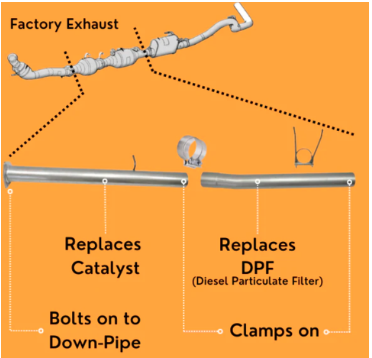
The front end of the delete pipe connects to your down-pipe and the tail end of the delete pipe connects to the tail pipe, just before the bend over the rear axle.
The delete pipe is the same diameter of your factory exhaust system, so it will be a perfect fit.
Suggested Articles To help
What is the difference between a DPF&CAT pipe and a Full exhaust? Click me to find out!
I bought the GDP commander, where are the instructions? CLICK ME FOR GDP COMMANDER INSTRUCTIONS
Need Help?
Hopefully this article has been super helpful to you. If you need additional support/help or maybe you have run into a technical issue... Please reach out to our support team directly via our support form