Unsupported Vehicle Message - BDX/X4/SCTUpdated 2 years ago
Once you navigate to your tunes on the BDX/X4/SCT device, you may see this message pop up
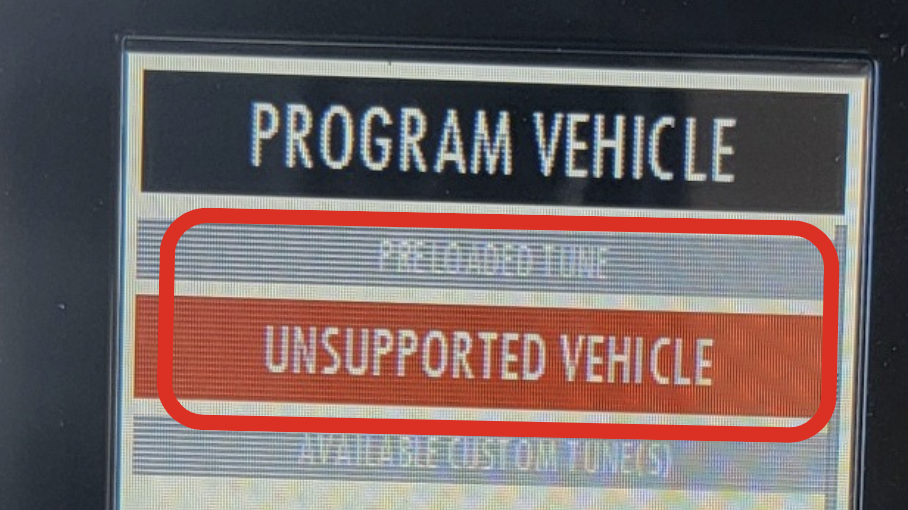
Do not be concerned, this is a redundant piece of information that the tuner displays.
You can ignore it completely.
The reason why it shoes "UNSUPPORTED" vehicle is due to the internal hardware's "preloaded" tunes being removed off the device. We upload CUSTOM TUNES onto the device and it will show up under the "AVAILABLE CUSTOM TUNE(S)" tab as shown below :
.png)
Note: this screen shot is from a x4 tuner, the BDX will have a very similar layout.
To select tunes properly, follow these simple steps :
1. Use the Down arrow on your device to select any of the tune files under the "AVAILABLE CUSTOM TUNE(S)". Once you press the down arrow, the device will highlight which tune file you are about to select.
2. Once you find the tune file you are looking to install, hit the enter ( button in the middle ) to select the tune you are wanting!
If the numbers on the device do not match the year of your truck (example in the picture we see 08-10, this is for a 2008-2010 model) please open a customer support ticket and our team will assist you.
If you require any further assistance, please open a customer support ticket by clicking here